- New - A guide to making a Pistol/Gunslinger Build
- New - A guide to making a Melee Build
- New - Scav Magazine - All locations and details
- For New Players - Read the walkthrough.
- New - Open Season
- New - Power Play Quest
- New - Raider Outposts
- New - Nuka World Endings Guide - Options and Benefits
- The Grand Tour
- Faction Perks and New SPECIAL Ranks in Nuka World
- Gage (Companion)
Fallout 4 Cheats
List of Stat, Level, Special, and Item ID Commands
 Cheats allow you to alter your level, Special stats, carry weight, and get any item in infinite quantities. These only work on the PC version of Fallout 4.
Cheats allow you to alter your level, Special stats, carry weight, and get any item in infinite quantities. These only work on the PC version of Fallout 4.
There are tons of cheats for Fallout 4 (PC-only) but I myself do not like having to look through less useful ones to find the main ones I'd want. You will not be able to cheat on Playstation or Xbox, because there's no console - all you can do are use exploits, which you can find throughout the web.
I'm going to list the most frequently requested cheats for FO4 so you can get on with your gaming without sorting through those you don't need. The console is super helpful for testing out things if you're unsure if you'd want a perk or not. You can save the game, raise your level, test it out, and decide on your build! Also, I'll list how to cheat for infinite bottlecaps (money) and useful items.
Skip to:
- Basic & Money Cheats
- Carry, AP & SPECIAL Stat Cheats
- Radiation, Damage, Energy and Other Resistances
- Infinite Item & Crafting Material Cheats
Please SAVE before using some of these cheats. Particularly those that alter stats.
Open the Cheat Console with the ` key (top left of keyboard). From there the cheat menu will open and you can type the commands. Hit enter and the cheat will be applied. You should see a confirmation of some sort if you've typed it correctly.
General Cheats
 God Mode is a toggle. If you've saved in a spot where you just cannot survive and don't want to go back, it may help you continue your game. You can then turn it off. Additionally, if you get stuck you can walk through walls.
God Mode is a toggle. If you've saved in a spot where you just cannot survive and don't want to go back, it may help you continue your game. You can then turn it off. Additionally, if you get stuck you can walk through walls.
God Mode - tgm toggles god mode, allowing you to be unkillable, while also giving you infinite action points.
Character Level Cheat (Free XP) - player.setlevel x. Put any level you want in X and you'll jump many levels. You can stop the game from continually showing the XP bar moving by saving immediately after using it and reloading the game, else wait 5-10 minutes for it to stop levelling you! This cheat lets you go as high as you want. There isn't a level cap in Fallout 4, though you don't seem to get extra life beyond level 100, you DO get Perk Points!
Infinite Money and Bobbypins - player.additem 0000000f 5000 will give you 5000 caps. Note that is 7 zeroes, all codes are 8 digits but we can always drop the first 0s, so player.additem f 5000 would do the same with less typing (thanks, mysterious stranger). This applies to all cheats. player.additem a 55 would give you 55 bobby pins (0000000a). You can set any number you want with either of these cheats. See below for some common infinite item cheats and how to lookup item ids.
Explore the WHOLE Map - tmm 1. This one may or may not be useful to you. I personally don't like it, but it does indeed explore the entire map and allow you to fast travel anywhere, greatly speeding the pace you can complete quests. You will not get discovery XP, but will likely level faster because of the fast-paced questing. tmm 0 will turn them all off, allowing you to get discovery XP for finding them again. I'd personally only use this cheat on a second playthrough.
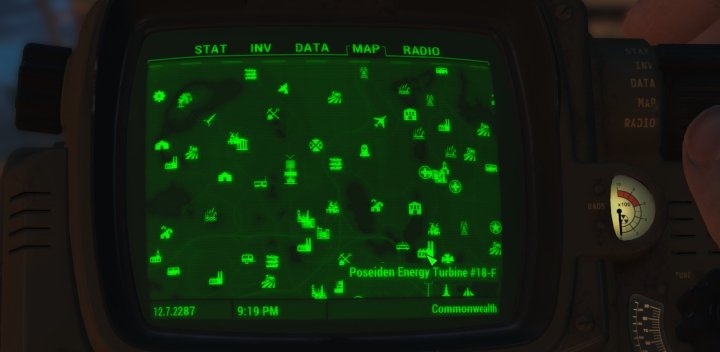 Revealing the map may help you complete the game faster, but it takes a lot of fun exploration out of the experience. You will miss the loot and enemy encounters in between fast travel that you might have enjoyed!
Revealing the map may help you complete the game faster, but it takes a lot of fun exploration out of the experience. You will miss the loot and enemy encounters in between fast travel that you might have enjoyed!
Walk through walls - tcl Toggle clipping, eliminating collision detection and allowing you to walk through walls, even fly. Good for screenshots or if your character gets stuck.
Screenshots - tfc Will freeze the game and let you view from any angle, great for combat screenshots or pictures of Fallout 4's Settlements.
Stat, Carry & AP Cheats
A note on Cheats & Reversing - player.forceav setav and modav - All the following allow you to use player.forceav, player.setav and player.modav. The first will force the value you state and keep it permanently, the second will set it to that value and allow it to be modified (so it adjusts the base amount, and can be used with negative numbers to lower/reset if you want to reverse a cheat). The final allows you to add or subtract numbers from the current value. If I wanted to add 2 agility, I'd use player.modav agility 2 and get 2 over what I had before. Reversing them means doing some calculation based on your SPECIAL Stats, Perks and any bobbleheads you've found, removing all gear and using player.forceav for the cheat you want to reverse.
Carry Infinite Items - player.forceav carryweight 1000 - this will let you carry 1,000 pounds worth of items. Set it to the number you desire.
Infinite AP Cheat - player.forceav actionpoints 2000 - note that you can only queue up 16 shots in one salvo within VATS, though it's still worth having more as you could immediately do another if you have AP left over.
Change Special Stats and Other Factors - if you want to change your build without starting over, you can certainly tinker your SPECIAL stats. Don't give yourself more than 28 points base (factoring in bobbleheads you may have found). player.forceav strength 20 will give you 20 strength, and the value will not change unless you add gear/perks. Yes, you can go over 10, while normally a person can only reach a maximum of 11 points by getting to ten then getting a bobblehead. Any of the SPECIAL stats can go here. Player.forceav luck 1 would lower your luck to 1. These cheats do make Perks available to you.
Increase (or Decrease) Health - player.forceav health 2000 would give you 2000 health, which is an insane amount - double what a person with 10 Endurance at level 99 would have. Personally I'd prefer to just raise Endurance so that once in a while something might kill me to keep some challenge in the game! If you go too high with these cheats, you may as well use god mode.
Radiation, Energy, and Other Resistance Cheats
 Want to disable radiation in Fallout 4 or want to make your character nearly immune to damage without the god mode cheats? Here's how to raise resistances.
Want to disable radiation in Fallout 4 or want to make your character nearly immune to damage without the god mode cheats? Here's how to raise resistances.
Increase Damage Resistance - player.forceav damageresist 9000
Increase Energy Resistance - player.forceav energyresist 9000
Increase Poison Resistance - player.forceav poisonresist 9000
Increase Fire Resistance - player.forceav fireresist 9000
Greatly Reduce Radiation - player.forceav radresistexposure 9000
Equipment & Material Cheats
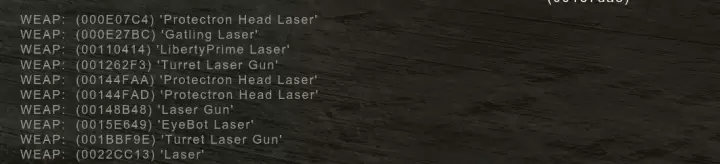 Finding Item IDs is easy with the cheat console! You can look up any item's hex code, then use player.additem in order to get as many as you want.
Finding Item IDs is easy with the cheat console! You can look up any item's hex code, then use player.additem in order to get as many as you want.
Finding Item IDs to get any Weapon, Armor, or Material - While player.additem will help you get any number of item you want, you can look up an item by opening the console and typing help x 0 (0 is for all instances of that name). So if you wanted a gatling or other laser weapon, look to the screenshot above for how to get the ids. help laser 0 would show you all items with laser in their name. Scroll up and look for those with Weap: before the name, indicating they are a weapon. Items that are strictly materials start with Misc. This is awesome and will help you get materials for upgrades and your settlement. So now that I know the ID for a Gatling Laser, I'd type player.additem 000E27BC 1 to get 1 Gatling Laser when I leave the console. I can cheat and add multiple items and have them all delivered when I'm done. Note the protectron laser, etc. are meant for NPCs and will not make it to your inventory.
Infinite Materials
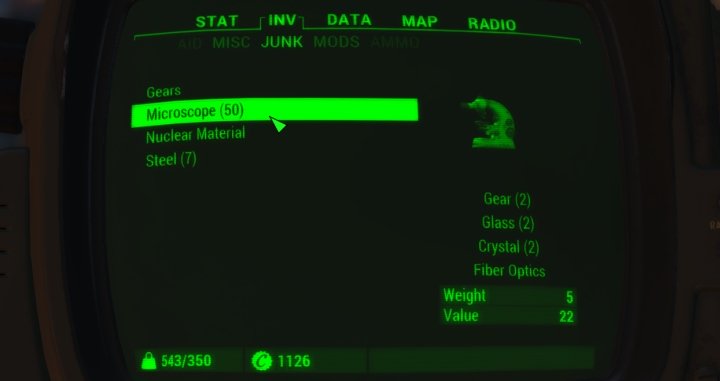 It's better to make junk items that break down into multiple materials if you're going to do this, that way you don't have to look up as many item IDs!
It's better to make junk items that break down into multiple materials if you're going to do this, that way you don't have to look up as many item IDs!
Commonly Needed Items
Here are some common items you may need for the player.additem cheat. I suggest you do these cheats in town so that you do not get overburdened. Note you can't copy/paste these so need to type them in individually:
- Power Cores for Power Armor - player.additem 00075FE4 500
- Nuclear Material for Weapon Mods - player.additem 00069086 500
- Adhesive for Crafting - player.additem 001bf72e 500
- Gears, Glass, Crystal, and Fiber Optics - player.additem 00059aeb 50 - adds 50 microscopes, giving 100 of the first 3 items and 50 Fiber Optics
- Aluminum, Fiberglass, and Oil - player.additem 00176054 50 - gives 50 Aluminum Canisters, which contain the three aforementioned items.
- Circuitry, Plastic, and Silver - player.additem 000e7e71 50 - gives 50 enhanced targeting cards.
- Gear, Screw, and Spring - player.additem 00059b20 50 - gives 50 typewriters.
See above, as you can lookup individual components for your crafting by looking up the item IDs.
Contact
I hope you found this guide helpful. If you think I've missed a cheat that many people would like to use, please email [email protected] with a suggestion.
More Fallout 4 Guides
Share Tips and Strategies Below
- Raider Outposts in Nuka World
- Nuka World - Play as a Raider in this DLC
- Far Harbor - Learn about the DLC, its secrets, and read walkthroughs
- Automatron - Guides to building bots and quest walkthroughs
- Settlements - An in-depth guide to Settlements and managing them
- Melee Build - the best perks for a melee character
- Sneaking - Learn to be stealthy
- Critical Hits - Shots to Crit and Crit damage mechanics
- Tips for Making a Build - General advice for creating your own build
- Action Points - AP and all the things that affect it
- VATS - all about the V.A.T.S. and AP usage on weapons
- Gameplay Tips - pointers that will help new players
- Making a Sniper Rifle Weapon mod examples. Heavy hitter and fast-firing Comparison - two guns from the same base.
Share Tips and FAQs (1)
Join In